4D Chart v13
CT GET FILL ATTRIBUTES
- 4D Chart
-
- CT Objects
-
- CT ALIGN
- CT Array to polygon
- CT Count
- CT Draw line
- CT Draw oval
- CT Draw rectangle
- CT Draw text
- CT GET BOUNDARY
- CT GET FILL ATTRIBUTES
- CT GET HIGHLIGHT
- CT Get ID
- CT GET LINE ATTRIBUTES
- CT Get object type
- CT Get refnum
- CT GET TEXT ATTRIBUTES
- CT INSERT EXPRESSION
- CT INSERT FIELD
- CT MOVE
- CT Place picture
- CT SELECT
- CT SET FILL ATTRIBUTES
- CT SET FILLS ATTRIBUTES
- CT SET HIGHLIGHT
- CT SET LINE ATTRIBUTES
- CT SET LINES ATTRIBUTES
- CT SET REFNUM
- CT SET TEXT ATTRIBUTES
- CT SIZE
 CT GET FILL ATTRIBUTES
CT GET FILL ATTRIBUTES
| CT GET FILL ATTRIBUTES ( area ; scope ; pattern ; color ) | ||||||||
| Parameter | Type | Description | ||||||
| area | Longint |

|
4D Chart area | |||||
| scope | Longint |

|
Scope of the command -2 = Default -1 = All 0 = Selected objects >0 = Object ID | |||||
| pattern | Integer |

|
Receives pattern (0 to 36) | |||||
| color | Longint |

|
Receives color value | |||||
The CT GET FILL ATTRIBUTES command returns in the variables the fill attributes for the object(s) in area described by scope. Fill attributes are determined by the interiors of objects.
pattern is the number of the pattern in the palette. The following are the codes for the pattern parameter:
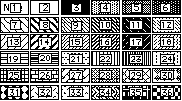
color is a long integer that specifies the color of the object. You can specify a value for the color parameter by using the CT Index to color or the CT RGB to color functions.
Note: Use this command to get the attributes of objects added to the document using the drawing tools or the drawing functions in this theme. To get the attributes of chart objects, such as series columns, use the commands in the Chart theme.
This example returns the selected object’s fill attributes in the $Pattern and $Color variables.
CT GET FILL ATTRIBUTES(Area;0;$Pattern;$Color)
Product: 4D Chart
Theme: CT Objects
Number:
14572
Created: 4D Chart 1
CT GET CHART FILL ATTRIBUTES
CT SET FILL ATTRIBUTES








